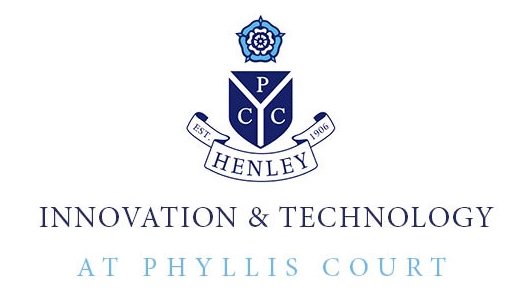Papers on various aspects of staying safe on-line are available by following the links below:
Advance Fee Scams - promising a great return in exchange for cash now - how to spot and avoid.
Anti Virus - preventing the introduction of viruses or malware.
Backup - how to ensure all your data can be recovered in any scenario.
Bank Scams - also called ‘Safe Account Scams’ when pretend bank staff or police want you to move money to a ‘safe’ account.
Courier Fraud - another pretend bank employee or police officer trying to get your credit card (for collection by courier).
Credit Card Scams - phone calls offering special deals or money off on your credit card.
Password Cracking - an explanation of why you need at least 12 mixed characters (upper/lower case, numbers, punctuation) in every password.
Password Management - with strong passwords different for every account, you may find a password manager helps keep you on track.
Passwords and Passkeys - how to make strong passwords and why passkeys are much safer.
Phishing - still the most popular scam - emails pretending to be from a reputable organisation.
QR Code Scams - the simplicity of QR Codes (particularly those used for payment) can hide the true identity of a scammer.
Ransomware - generally now aimed at business but understanding how to prevent and recover still merits attention.
Tech Support Scams - phone calls claiming to be from Microsoft (or BT etc) and offering to ‘fix’ a problem they have spotted are completely bogus.
Wi-Fi - public wi-fi can present a few issues (easily overcome) and you may want to take the steps given to protect your own wi-fi.
My Cyber Toolkit
Fraud Protection Toolkit (booklet)
Police On-Line Cyber Courses
Read the details - a selection of on-line courses run by local Police Cyber Units
Sign up for a range of free courses designed to help you stay safe on-line.
The Call 159 Scheme
Read the details - call 159 to be connected directly to your bank's fraud department
Note: Most High St banks and telcos participate in the scheme.
Advice from Apple on staying safe on-line
Read the advice - a little Apple-centric but equally applicable to all devices.
Note: phishing and suspect emails can be forwarded to the UK government site: report@phishing.gov.uk
New Consumer Rights (from 4/24)
Read your new rights - any device that connects to a network must comply with this new law:
The Product Security & Telecommunications Infrastructure Act
Some books on different scams from the Met Police
See the books - all are free to download and read; also free to share with friends, family and colleagues.
See how Meta tracks you
Read the article - the pervasive tracking from Meta apps (courtesy of The Sunday Times).
It is a sad fact of our on-line lives that everyone is at risk from some or all of the scams described in the links above. Please feel free to share the link to this page (https://www.pccitg.com/advice/) with friends, family, and colleagues.
Information in the linked notes is based on that used by Surrey Police Cyber Crime Unit; it is provided in good faith but neither the author (Jeff Maynard), the Innovation and Technology Committee or Phyllis Court Club can accept any responsibility for its use. © Jeff Maynard. 2025.